Manage cookies
Cookie Settings
Cookies necessary for the correct operation of the site are always enabled.
Other cookies are configurable.
Other cookies are configurable.


Blog
/
Best Remote Work Tools
/
Introduction
The trend of remote work has gained considerable popularity in recent years. However, the global pandemic completely redefined how work is conducted for a large percentage of the working population. Many employees had no choice but to leave their office spaces and start working from home. To ensure the smooth execution of all operations, businesses implement various remote work tools tailored for their workflows, requirements and processes.
At Gitmax, we encourage our employees to pick the most suitable format, and many of them choose to work remotely. Our statistics show that having the freedom to choose a work environment where you feel most comfortable can significantly boost results and increase productivity. The remote work tools we have integrated into our everyday processes have made our communication and collaboration as seamless and efficient as if we were all in the same office space.
In this article, we want to share some of the tools we use daily and can recommend to companies of all sizes.
In this article, we want to share some of the tools we use daily and can recommend to companies of all sizes.
/
The main benefits of using remote work tools
There are numerous advantages to implementing remote working tools.
- First and foremost is communication. No matter how spread out and diverse your team is, these tools can help maintain collaboration and excellent customer service while minimizing the risk of stalled progress, miscommunication, and other mistakes.
- Another benefit of remote work tools is flexibility. Regardless of changes, transitions, and other shifts, they are designed to be adjusted quickly and efficiently. Their accessible design and variety of options can ensure that they fit perfectly into your company's workflows and processes.
Overall, remote working tools promote better collaboration, management, and communication.
/
Types of remote work tools
- Communication
- Scheduling
- File sharing
- Project management
are the four most common categories of remote work tools. Each one of those is crucial to maintaining an efficient and productive working environment. In this section, we are going to share our favorite remote tools in each of the categories.
- Communication
Communication tools help remote employees stay connected through instant messages, video calls, and virtual meetings. They are an absolute must-have in a remote work environment. Some of our teams' favorites include, but are not limited to:
- SlackSlack is a platform for instant messaging that organizes discussions into shared channels, allowing organizations to interact with team members worldwide. It is available in both mobile and online versions, allowing users to collaborate and connect no matter where they are.
Slack provides a free option that small organizations can access indefinitely. It gives you access to 10,000 of your team's most recent communications; one-on-one phone and video chats between peers; and up to ten integrations with other programs like Google Drive, Office 365, Dropbox, and Adobe Creative Suite.
Businesses that have online meetings regularly may consider the premium Slack option. It includes identity protection features, complete integration with Slack tools, and saved message history. - ZoomZoom is a remote video conferencing service that can link your team via video chat, conference rooms, and phone conversations. No matter where you are, the service delivers online meetings, video webinars, cross-platform chat, and file sharing, which makes it perfect for remote workers.
Zoom integrates directly into Google Calendar and is compatible with all operating systems. Video recordings are one of the most popular features among users. These recordings can be used to make instructional movies or to record routine operations.
Zoom offers a free plan with which you can conduct unlimited one-on-one meetings. For group or team calls, the free plan allows you to meet for up to 40 minutes at a time. Meeting times are limitless with the premium plan. Paid options also include cloud storage for meetings and social media streaming.
- Scheduling
Teams can use these tools to organize meetings and share calendars. The working software allows employees to view everyone's availability and ensure regular check-ins.
- HubSpot MeetingsHubSpot is a scheduling tool that allows users to set their availability so that colleagues and customers can schedule meetings with them. It can sync with Google Calendar or Office 365 and share conference details by email. HubSpot is a free tool and provides its users with an unlimited number of meetings to schedule.
- SetmoreSetmore is a calendar-based tool that organizes your client lists, staff profiles, and booking pages. This service allows you to access your appointments from anywhere in the world. Setmore lets your staff and customers reschedule straight from their inboxes, saving your resources on time-consuming phone calls.
The free basic plan from Setmore provides up to four staff logins and calendars, as well as automated alerts and notifications. You may use the service to arrange customer appointments online. Third-party apps and platforms like Facebook, Mailchimp, Zendesk, and Zapier are also integrated into the free basic plan.
- Project Management
Project management tools enable teams to create and share various projects and assignments from a central location. They facilitate team collaboration and allow managers to keep track of progress and project completion.
- AsanaAsana is a project and task management platform that can help your team organize, track, and manage their work from anywhere. Asana is a complete toolkit with a solution for each company's needs, from timelines and project boards to automation and integrations. The task-oriented UI of Asana makes it a fantastic tool for remote work management.
Asana has a free basic plan for up to 15 team members that features calendar and list views and allows you to set tasks and deadlines. Third-party programs such as Jira Cloud, Adobe Creative Cloud, Gmail, and Slack are also integrated into the free plan. Asana is truly a great collaboration tool! - BasecampBasecamp is a project management application that promotes team efficiency, organization, and communication. Your employees will be able to access message boards, to-do lists, file storage, real-time group chat, and automatic check-in questions inside each project. Basecamp may also connect to third-party mobile and desktop programs like TaskClone, Zapier, Project Buddy, and Zoho Flow. Basecamp Personal is a free plan designed for individuals and small teams.
The plan allows for three independent projects, up to 20 participants, and 16 GB of cloud storage. The Basecamp business plan is designed for bigger teams and allows an unlimited number of projects and teams, as well as the option of accessing previous projects whenever you need to.
- File sharing and storage
Teams may use these tools to securely communicate and store information in the cloud, enhancing collaboration efforts.
- Dropbox
Dropbox is a cloud-based file hosting service that lets users store their data and make it available to whoever they want. It is compatible with many devices and may be viewed on a computer or mobile device.
Dropbox's free version gives you 2 GB of cloud storage space, but if you need more capacity, you should consider its subscription versions. - Google DriveGoogle Drive is a cloud storage service that lets you save, sync, share, and retrieve files across all of your devices. As a G Suite service, Google Drive interfaces with other Google products such as Google Forms, Docs, Sheets, and Slides.
Google Drive's personal plan includes 15GB of free cloud storage. Google Drive can be downloaded for Windows, Mac, iOS, and Android.
/
Conclusion
Over the past few years, technology has made a giant leap forward to facilitate the changes in the work environment and the new needs that come with them.
We have discussed some of the most valuable remote tools our company implemented to streamline our process with remote experts. If you couldn't find one that suits your company's requirements, we hope this article inspires you to find what you really need.
The Gitmax team wishes you the best of luck!
We have discussed some of the most valuable remote tools our company implemented to streamline our process with remote experts. If you couldn't find one that suits your company's requirements, we hope this article inspires you to find what you really need.
The Gitmax team wishes you the best of luck!

Let's work together!
/


AI Engine analysing profiles and performing pre-screening
Experienced team of recruiters: Technical interviews + cultural fit check
+

