Manage cookies
Cookie Settings
Cookies necessary for the correct operation of the site are always enabled.
Other cookies are configurable.
Other cookies are configurable.


Blog
/
CLOUD COMPUTING
Imagine you’re the owner of a small software development firm and you have decided that now is the time to scale the business up. However, a small team size, fast-evolving business world complicating the predictability of demand and limited resources are roadblocks for this expansion. That's when cloud computing comes into play. But before setting the budget aside, it is crucial to follow a few steps to get a big picture of what cloud computing is.
First step would be to distinguish between on-premises and cloud-based computing.
There are four major factors that should be considered to grasp the difference: scalability, server storage, security and maintenance.
First step would be to distinguish between on-premises and cloud-based computing.
There are four major factors that should be considered to grasp the difference: scalability, server storage, security and maintenance.

Scalability
When it comes to scalability, an on-premise setup is more expensive and offers lesser options to scale too. Once you’ve scaled up, there are only a handful of choices to scale down and often it ends up in heavy losses in terms of infrastructure and maintenance costs. Cloud computing, on the other hand, provides an opportunity for businesses to pay only for how much of the infrastructure you use with much easier and faster provisions for scaling up or down.
Storage
Talking about server storage, the first thing that should be considered (and actually comes to mind) is the space required to store needed servers, taking into account the power and maintenance hassles that come with them. Meanwhile, when organizations implement cloud computing solutions, they save both money and space as managing and maintaining the servers is conducted by the providers of the infrastructure.
Security
Then we proceed to data security. Due to the elaborate combination of physical and traditional IT security measures, the level of the data security of on-premise systems is less than cloud computing systems whose security level is significantly higher and does not require constant monitoring and managing security protocols. In case of data breach or loss, it is highly likely that the data is gone for good if the setup was on-premise. Cloud computing systems, on the contrary, secure rapid and unchallenging data recovery by introducing preventative measures of the data loss.
Maintenance
Finally, we have maintenance. When hardware and software is involved, it requires people to maintain it. On-premise systems need them especially which leads to the increase of the overall costs for the organization. The costs and resources distribution are on the cloud service providers’ side because they are the ones who maintain the services. Cost-effective, resource-wise - isn’t it?
So probably now we’ve left you with no other option but thinking that cloud computing is a better option. Just kidding! However, let’s go further and take a closer look at what exactly cloud computing is.
According to the Oxford dictionary, cloud computing is a “a way of using computers in which data and software are stored or managed on a network of servers, namely, computers that control or supply information to other computers, to which users have access over the internet”. In other words, rather than using local storage devices to keep all the files and services and effectively manage them, the Internet will be your right hand to do the same but in a cost-efficient manner.
We come to the second step on our way to expand what cloud computing is and this step involves defining two types of models cloud computing has: deployment model and service model.
There are three types of deployment models: public, private and hybrid cloud.
According to the Oxford dictionary, cloud computing is a “a way of using computers in which data and software are stored or managed on a network of servers, namely, computers that control or supply information to other computers, to which users have access over the internet”. In other words, rather than using local storage devices to keep all the files and services and effectively manage them, the Internet will be your right hand to do the same but in a cost-efficient manner.
We come to the second step on our way to expand what cloud computing is and this step involves defining two types of models cloud computing has: deployment model and service model.
There are three types of deployment models: public, private and hybrid cloud.
Imagine you’re commuting to work - and there are three options you can choose from:
First option would be to take a bus which will get you to your destination with other people. It represents public clouds, whereas the cloud infrastructure is available to the public over the internet. Such clouds are owned by cloud service providers.
Second option would be to drive with your own car which represents the private cloud. With the private cloud the cloud infrastructure is exclusively operated by a single organization which can be managed by an organization itself or by a third-party.
And finally, public transport is too busy but your own car is too expensive so you turn to hailing a cab. This is what can be called a hybrid cloud which is a combination of the functionalities of both public and private clouds.
Another important part of cloud computing to grasp is the service models. There are three major service models available - IaaS, PaaS and SaaS. Compared to on-premise models where you’ll need to manage and maintain every component including applications, data, virtualization and middleware, cloud computing service models lighten this hardware and software burden.
IaaS refers to “infrastructure as a service” - this service offers the computing architecture and infrastructure, all computing resources but in a virtual environment so that multiple users can access them. Resources include data storage, virtualization, servers and networking. Most vendors are responsible for managing the above four resources. Users, which are mainly SysAdmins, will be responsible for handling other resources such as application, data, runtime and middleware. Some of the most popular IaaS are Amazon EC2, DigitalOcean and Rackspace.com
-
 Among the pros of Infrastructure-as-a-Service, you can find the cloud providing the infrastructure, enhanced scalability which supports dynamic workloads and flexibility. Cons include security issues and possible network and service delays.
Among the pros of Infrastructure-as-a-Service, you can find the cloud providing the infrastructure, enhanced scalability which supports dynamic workloads and flexibility. Cons include security issues and possible network and service delays.
Next, we have PaaS (or a Platform-as-a-Service) that provides cloud platforms and runtime environments for developing, testing and managing applications. It consists of a programming language execution environment, an operating system, a web server and a database. This service model enables users (who are mainly developers) to deploy applications without the need to acquire, manage and maintain the related architecture. If your organization needs a platform for creating software applications, PaaS is a model for you. Platform-as-a-Service only requires you to take care of the applications and the data; the rest of the components like runtime, middleware, operating systems, servers, storage and others, are handled by the cloud service providers. Some of the common Platforms-as-a-Service are Amazon Web Service, Google App engine, Windows Azure and Heroku.
-
Advantages of PaaS are the following: cost effective rapid development (in other words, scalable), faster market for developers, easy deployment of web applications, possibility of private or public deployment.
-
Disadvantages of the Paas include the limitations for the developers to choose the providers’ languages and tools as well migration issues such as the risk of vendor lock-in.
And finally, we have SaaS, or Software-as-a-Service, which involves cloud services for hosting and managing your software applications. Common model of using such a service is a “pay-per-use” and does not involve uploading and installing software on your PC unlike licenced-bought programs. Software and hardware requirements are satisfied by the vendors so there is no need to manage any of those aspects of the solutions. The cloud runs a single instance of the software and makes it available for multiple end-users which results in a cheap price of such cloud computing. End customers are frequent users of the SaaS, which are offered by multiple companies. E.g., what is used everyday is the Google Ecosystem which involves GMail, Google Docs (where actually this article was written) and Google Drive. Microsoft Office 365, helpdesk solutions and customer relationship management services such as Salesforce - all these Software-as-a-Service solutions are deeply intertwined in our both business and everyday lives.

Undeniable benefits of SaaS:
They are universally accessible from any platform
There is no need to commute to get to the SaaS as you can work from any place
SaaS is excellent for collaborative working
Vendor provides modern software tools
It allows for multi-tenancy
Not to mention the possible drawbacks of the SaaS which are the portability and browser issues as well as the Internet performance which may dictate overall restrictions.
There are a few more options that can be solved via cloud computing that we would like to list:
There are a few more options that can be solved via cloud computing that we would like to list:
Multicloud service
Which involves using cloud solutions from various providers. It enhances the company’s flexibility. An organization is eligible to freely allocate processes, multiple tasks and working loads within the clouds. As a result, the efficiency increases multiple times as well as the economic benefit in comparison to using only one cloud including more flexibility;
Big Data analysis
The process of analyzing structured and unstructured data in order to extract data which is specifically valuable for the company. For instance, retailers and distributors use such data to study their audience behaviour to successfully manage their advertisement campaigns. Such data is commonly transferred to the clouds due to the size of the arrays;
Data storage
The company pays for the cloud (virtual) space used for storing numerous data. Data is stored according to the requirements of the client with appropriate security assurances and rapid and effortless accessibility of information;
Data disaster recovery
Data breach or loss is always a big pain in the neck for the companies, and locally dealing with it requires relevant equipment, proper preparation and following thorough procedures to recover what was lost. Cloud computing allows recovery of data disaster much cheaper and faster. That is the reason why most companies choose the cloud system;
Data backup
This process includes the backup of the data automatically being sent to the cloud after presetting. Similarly, this procedure can be set for the physical backup, however, you should purchase a sufficient number of storage mediums in advance as well as taking into account the human error impact. Hence, using traditional backup options in the era of cloud computing can be more costly and time consuming.
Conclusion
According to the Gartner, in 2023, worldwide end-user spending on public cloud services is forecast to reach nearly $600 billion. As a result, it is expected to vaster implementation of cloud computing solutions into core businesses due to the cost-effectiveness of such solutions which also advance business continuity. Thus, we shall not advise you to put your “cloud transfer” off.
While GitMax is always at your hand to provide you with the best IT specialists both as in-house employees or as dedicated teams within our outstaffing services. Drop us a line via email or click on the “Contact” button below!
While GitMax is always at your hand to provide you with the best IT specialists both as in-house employees or as dedicated teams within our outstaffing services. Drop us a line via email or click on the “Contact” button below!
Let's work together!


AI Engine analysing profiles and performing pre-screening
Experienced team of recruiters: Technical interviews + cultural fit check
+

